Longevity of recordable blu-ray discs (BD-R / BD-RE) (posted 2022-01-09)
So now I got that new optical drive and can start burning CDs, DVDs, BDs (regular 25 and 50 GB blu-ray discs) and BDXLs (newer 100 and 128 GB BDs). But how long will those last?
For each of these types of optical disc, there are three types: mass produced, recordable and rewritable. The mass produced ones are made by stamping physical pits and lands into polycarbonate, cover this with a reflective aluminium layer, and then a lacquer (CD) or polycarbonate (DVD/BD) top layer. DVDs and BDs can have two data layers, BDXLs have three and sometimes four, with semi-transparent reflective layers.
Recordable CDs and DVDs (CD-R, DVD-R and DVD+R) have a layer of photosensitive dye below the reflective layer. The CD/DVD writer uses its laser at higher power to "burn" into the dye layer. With the result that even early CD drives can play CD-Rs without issue. DVD+R improves somewhat on the burn process used by DVD-R.
I'll cover BD-Rs/BDXL-Rs below.
Rewritable or recordable/erasable CDs (CD-RW), DVDs (DVD±RW), BDs (BD-RE) and BDXLs (BDXL-RE) all use a phase change material layer to hold the data. Depending on the intensity of the laser, the phase change material may end up in an amorphous or a crystalline state, which each having a different optical properties.
Longevity: the reflective layer
Obviously all types are sensitive to scratches from poor handling, but the advantage of optical discs over vinyl records and tape is that playing/reading them doesn't involve any contact with the part of the disc that holds the data. So mass produced discs can be played an unlimited number of times without any degradation. For the recordable types, there is a possibility that over time, the reading laser will affect the data layer. But unless you're playing one of these on repeat for months on end, that shouldn't be a problem in practice.
It's widely recommended to store discs in jewel (CD) cases or similar cases where the disc is only held by the hole in the middle, so there is nothing touching it or exerting pressure. And store them vertically.
For mass produced discs, the main issue is that sooner or later, oxygen will reach the aluminium reflective layer, which will then start to corrode and eventually render the disc unreadable. This disc shows lots of small holes in the reflective layer, but so far it plays just fine.

Recordable/rewritable discs often use silver or a silver alloy for their reflective layers. Silver won't corrode immediately just from being exposed to oxygen, but it will in the presence of pollutants like sulfur oxides.
According to Verbatim, a maker of such discs, it's possible to tell the difference between an aluminium and silver blank discs by holding them up to the light and seeing if there's any light coming through the disc. If there is, the reflective layer is silver. If there isn't, it's aluminium.
Of course this doesn't work if there's an opaque layer on top of the disc, for instance, if it's a printable disc. These are pretty nice, by the way:
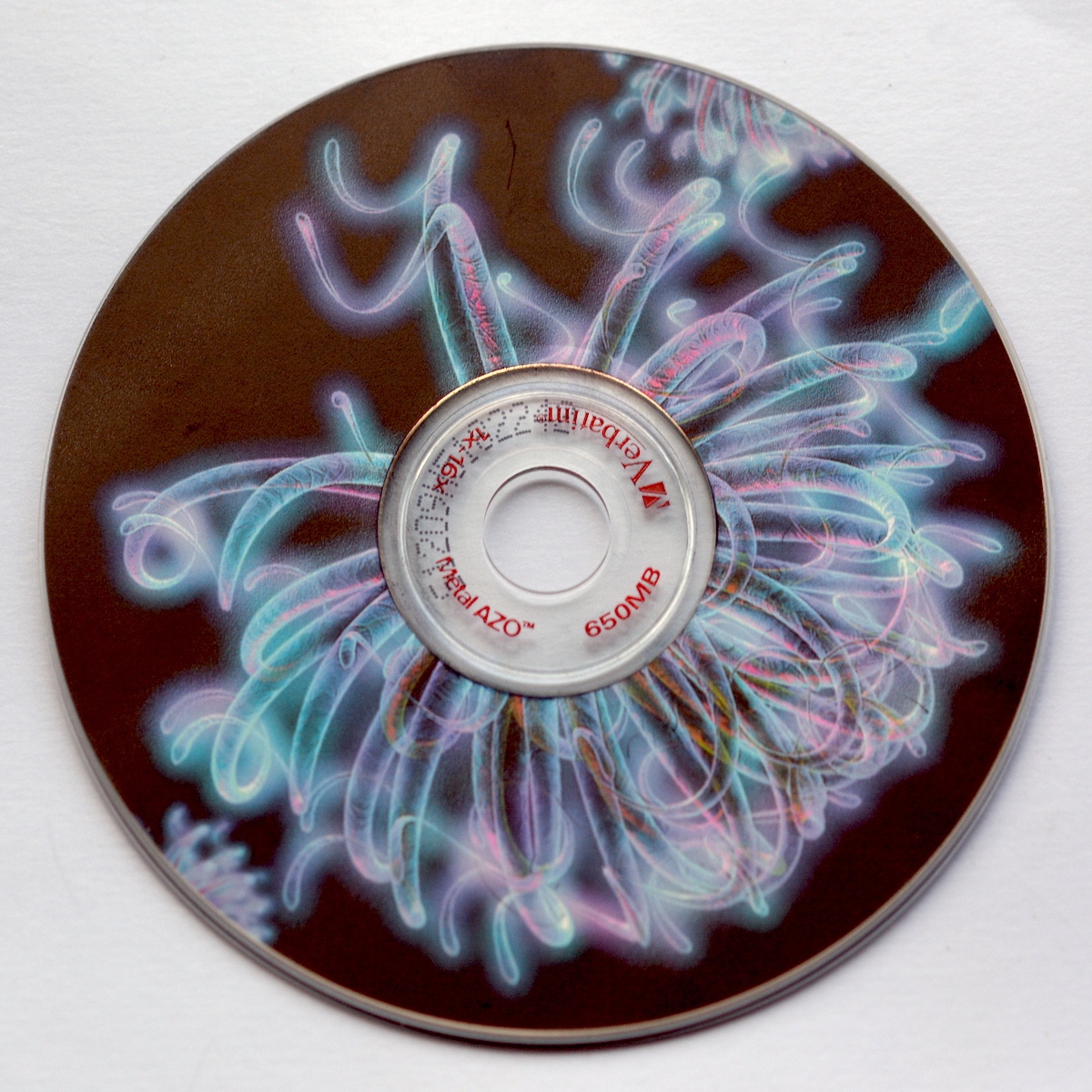
Longevity: the data layer(s)
The photosensitive organic dye layer in CD-Rs and DVD-Rs is also somewhat of a liability: it will degrade over time. CD-Rs come in various colors that may or may not indicate the type of dye used, with better ones being developed later on.
DVD±Rs always look purple but of course came along when better dyes had been developed, anyway. In practice, I found that out of about a dozen CD-Rs that I burned between 2000 and 2004, one just wouldn't be recognized at all and two others had problems reading a few of their files. For DVD-Rs and DVD+Rs that I burned between about 2003 and 2010, I had issues with about 5% of the discs I tried to read recently.
Rewritables already have the issue that the difference between the two states of the data layer material are much less obvious, but it must also be able to change in two directions, making the addition of room for error much harder. In practice I've had relatively poor results with CD-RWs and DVD-RWs. Sometimes they won't even verify after a burn, and ones from the 2000 - 2010 timeframe had a failure rate of more than 75% when I tried to read them recently.
No problems so far with a box of fresh 25 GB BD-REs, though.
BD-R HTL vs LTH
Which brings us to recordable BDs/BDXLs. Unlike their predecessors, those originally didn't use an organic dye layer to record data, but a composite material, which is more stable. These discs are referred to as high to low (HTL), which gets at the reflexivity of the disc: a blank disc has high reflectivity, which becomes lower when burning.
However, a few years in the disc manufacturers brought the organic dye approach to BD-R, which has the property that the blank disc has low reflectivity, and then gets more reflective after burning, so "low to high" (LTH). This way, the manufacturers could reuse their existing CD-R/DVD+R production lines with only small modifications. HTL discs, on the other hand, require a more complex sputtering production method.
The way I see it, the only reason to still use optical for storage is because of its longevity. The good part is that you can replace a drive and then still read all your existing discs. With hard disk drives and flash, once one part fails (mechanics? electronics? the data?) then you're pretty much left without any useful course of action. In that light, the adoption of LTH BD-R is a step back.
A Reddit contributor felt much the same, but also concluded that LTH BD-Rs had completely replaced HTL BD-Rs in 2018. (Worth reading just for the first comment: "This is one of those posts that shows that it's entirely possible to be 100% correct, and also 100% bat-shit crazy.")
Fortunately, things don't seem to be quite this bad. Yes, it's annoying and perplexing that disc manufacturers don't label their products with important information like whether the discs are HTL or LTH. But, it does seem HTL BD-Rs are still being made, as I ordered a spindle of 10 25 GB Verbatim 6x speed inkjet-printable BD-Rs before I did any research... and it looks like those are HTL. Using Apple's System Profiler, we can see the following under Disc Burning:
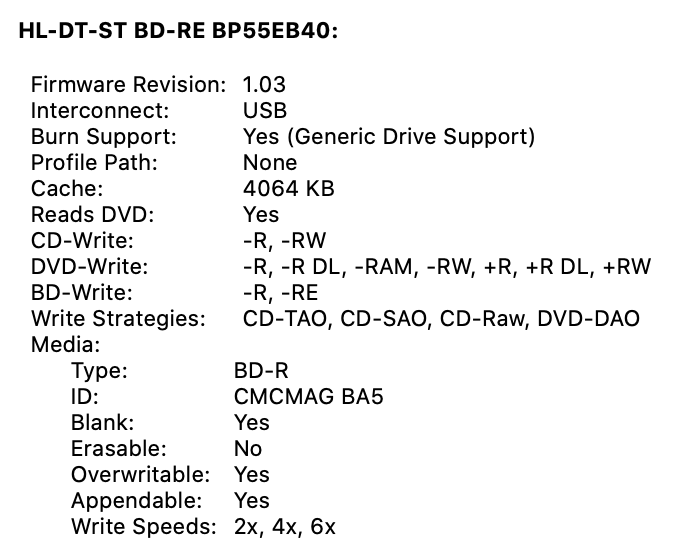
We can then look up the ID over at the Disc Manufacturer ID & Media Type ID Licensee List and find out that the CMCMAG BA5 disc type is actually HTL.
Also, if you're careful (it's easy to get confused), you can tell by looking at a burned disc whether it's HTL or LTH. The two discs at the top are a blank DVD+R and a used DVD-R. The ones at the bottom a blank BD-R and a used BD-R.
If you look carefully, you can see that the unused part along the edge on the top right DVD-R is slightly darker than the burned part. For the BD-R at the bottom, it's the other way around, which is easiest to see around the middle. The first ring is very dark, but that one isn't writable. The next ring is writable material, but outside the writable area. This doesn't show up all that well on photos, and it's also easy to misinterpret. But there is a visible difference.

M-DISC
M-DISCs are supposed to last for 1000 years. The accelerated aging tests aren't proving them wrong, but of course also not proving them right. (Wait another 990 years for that.) But at least M-DISCs are making a claim about longevity, which is more than the competition does.
What to do?
If you have data that you want to stay around for a long time, without having to copy it from one HDD or SSD to another every few years, optical is probably the best choice. Still, just writing your data to disc once and then assume it will remain readable for decades is too optimistic. So I'd say:
- If possible, check the error levels for every disc you burn. Unfortunately, this information is generally not available.
- Store everything at least twice, preferably three times. Apply optical disc storage best practices.
- Use different types of discs and/or storage for the different copies.
- Also try to keep the different copies in different locations, both to accommodate for large scale disasters such as fire and floods, but also more mundane stuff such as less than ideal temperature and relative humidity.
- Check your discs once every decade or so, and make fresh copies when in doubt.
- Single layer (25 GB BD) is probably a safe bet, with less to go wrong compared to multiple layers.
- BD-R M-DISC is probably best, with BD-R HTL in second place. Whether BD-RE is better than BD-R LTH is unclear. So when in doubt, use both.
